Advertisement:
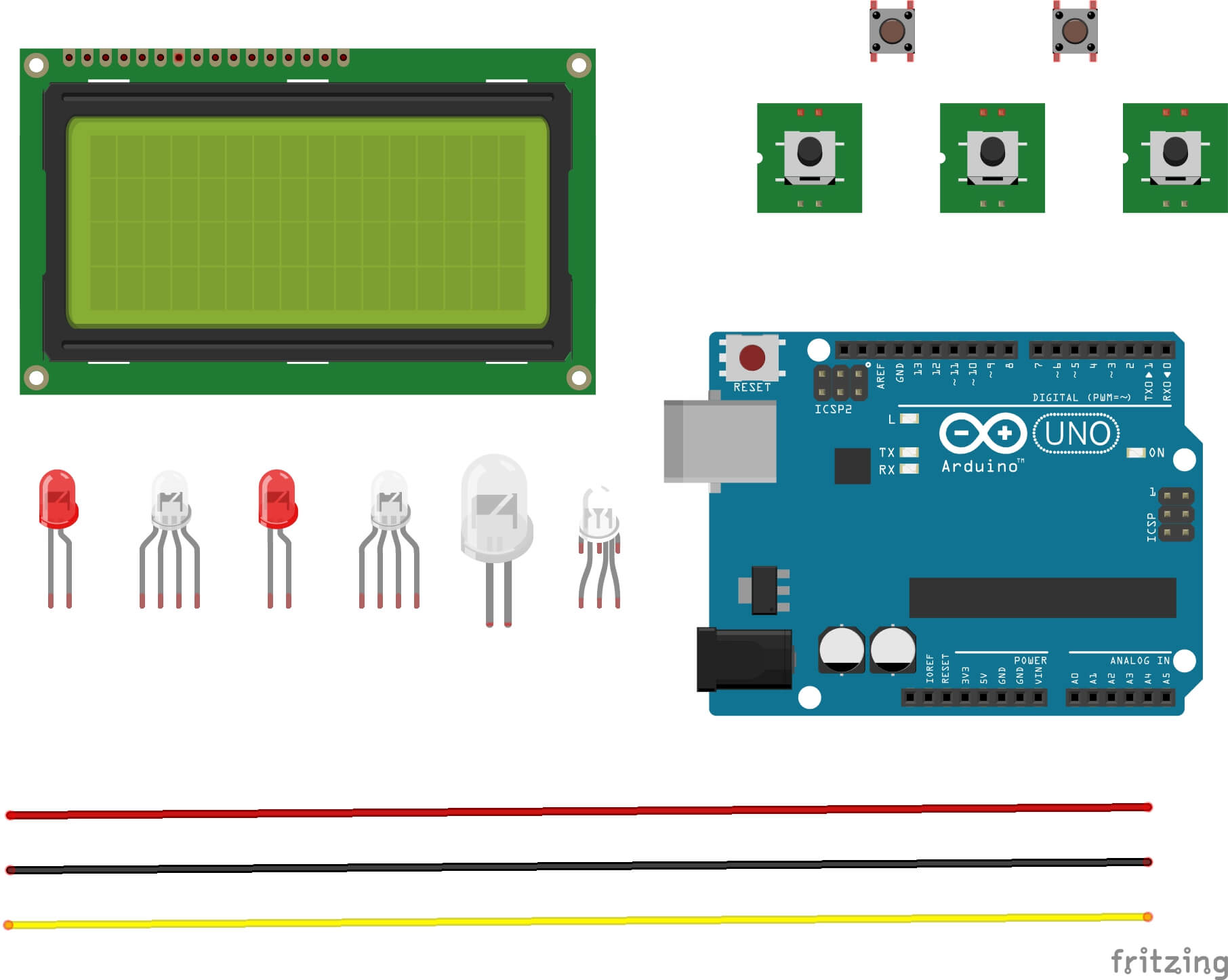
Read Later
Arduino is one of the most popular development boards around, which allows you to create various projects without any restrictions. It has useful features supporting all developers and makers to create more and design beyond their imagination. When I had started to learn Arduino, I did clearly remember that I was amazed by its features and simplicity. But, I didn’t know which components are the most beneficial for me to learn by myself hence I decided to write this article to show 5 Arduino components you can use your first project, according to my experiences.
While working on a project or designing a circuit, you will eventually need indicators which show you whether the system is working properly or not. Using LEDs is simple but oddly fun for your first project; you can even decorate your Christmas tree with them :)
Arduino Blink Example here.
Inspect here.
It is a good thing to see your project results on a display that you programmed along with special characters in byte format. And, you can do it easily by including the LqoidCyrstal library embedded in Arduino IDE.
LiquidCrystal Library here.
Inspect here.
If you want to control components manually then you have to learn how to use buttons. Most of the time, they behave like either switches or inputs in circuits for changing bytes from zero to one. In other words, you can use them as booleans manually controlled.
Arduino Button Example here.
Inspect here.
Without using them, you are not able to connect components to a breadboard easily. Also, you can attach male/female jumper wires to Arduino directly if you need to spare space for other components.
Inspect here.
I know that I have already talked about LEDs before in this article but I need to make that clear; RGB LEDs are very different than other single-colored LEDs I talked about. Coding them are fun and interesting, at least for me, because they provide nearly endless combinations to create colors in one project. Furthermore, you can add potentiometers to your projects along with RGB LEDs to adjust colors in RGB format, from 255 to 0, by using the map function embedded in Arduino IDE.
Arduino Color Mixer here.
Inspect here.
I hope that this article will give you a starting point if you are not familiar with Arduino or its components :)