Advertisement:
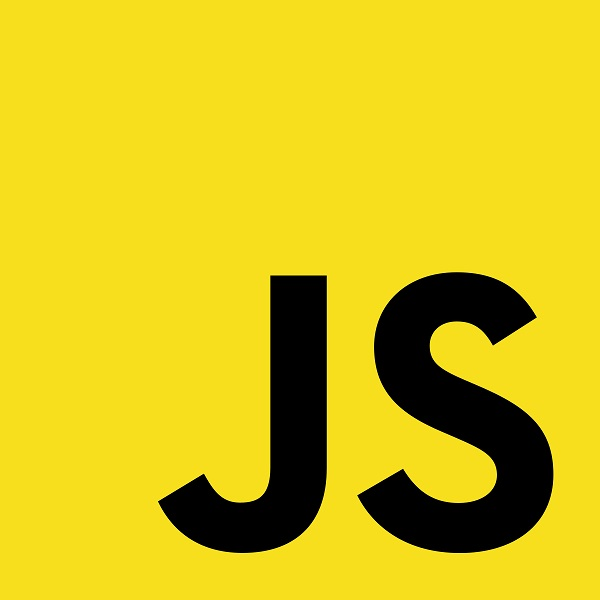
Read Later
In this tutorial, I will show you how to create keyboard shortcuts so as to execute associated functions when any pre-defined keyboard shortcut is triggered by the user.
KeyboardEvent Properties and Methods(*)
| Property/Method | Description |
|---|---|
| altKey | Returns whether the "ALT" key was pressed when the key event was triggered |
| charCode | Returns the Unicode character code of the key that triggered the event |
| code | Returns the code of the key that triggered the event |
| ctrlKey | Returns whether the "CTRL" key was pressed when the key event was triggered |
| getModifierState() | Returns true if the specified key is activated |
| isComposing | Returns whether the state of the event is composing or not |
| key | Returns the key value of the key represented by the event |
| keyCode | Returns the Unicode character code of the key that triggered the onkeypress event, or the Unicode key code of the key that triggered the onkeydown or onkeyup event |
| location | Returns the location of a key on the keyboard or device |
| metaKey | Returns whether the "meta" key was pressed when the key event was triggered |
| repeat | Returns whether a key is being hold down repeatedly, or not |
| shiftKey | Returns whether the "SHIFT" key was pressed when the key event was triggered |
| which | Returns the Unicode character code of the key that triggered the onkeypress event, or the Unicode key code of the key that triggered the onkeydown or onkeyup event |
Using the onkeyup event, detect whether a keyboard character is pressed or not.
For run the code cross-browsers, include .which and .keyCode keyboard event methods.
As shown below, if Ctrl + Alt + the trigger key is pressed: proceed the command.
H: Home screen
A: Articles
P: Projects
T: Tools
S: Sign In
document.onkeyup = function myFunction(event) {
let key = event.which || event.keyCode;
if(event.ctrlKey && event.altKey && key == 72){
window.location = "/";
}else if(event.ctrlKey && event.altKey && key == 65){
window.location = "/articles";
}else if(event.ctrlKey && event.altKey && key == 80){
window.location = "/projects";
}else if(event.ctrlKey && event.altKey && key == 84){
window.location = "/tools";
}else if(event.ctrlKey && event.altKey && key == 83){
window.location = "/SignIn";
}
}
Result:
Press Ctrl + Alt + H to go to the home page.
Press Ctrl + Alt + A to go to the articles page.
Press Ctrl + Alt + P to go to the projects page.
Press Ctrl + Alt + T to go to the tools page.
Press Ctrl + Alt + S to go to the sign in page.
(*) https://www.w3schools.com/jsref/obj_keyboardevent.asp