Advertisement:
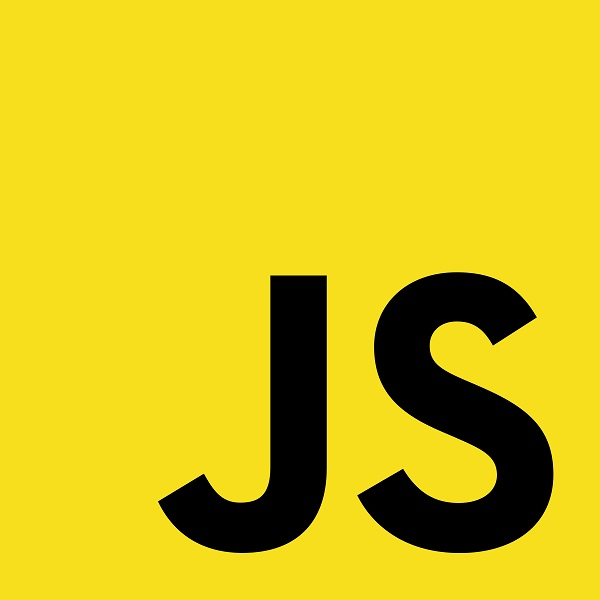
Read Later
In this tutorial, I will show you how to detect whether a checkbox is checked by the user or not in order to get the value that of the checked input checkbox. In this way, you can create more optimized user interfaces and dashboards by merely using JavaScript basic query selectors.
First of all, detect whether the container form is changed or not by adding a input event listener to the container form as shown below.
If the container form is changed, then select all checked checkbox input elements by using the querySelectorAll method.
To manage that, use this CSS selector in the querySelectorAll method: input[type='checkbox']:checked
After that, you can get all values and print them in a for loop as explained below.
Do not forget to return the data empty after getting values properly when a new checkbox selected.
var container = document.getElementById("container");
var test = document.getElementById("test");
var data = "";
container.addEventListener("input", function(){
var elements = document.querySelectorAll("input[type='checkbox']:checked");
for(var i=0;i<elements.length;i++){
data += elements[i].value + " / ";
}
test.innerHTML = data;
data = "";
});
Result:
Select a checkbox...