Advertisement:
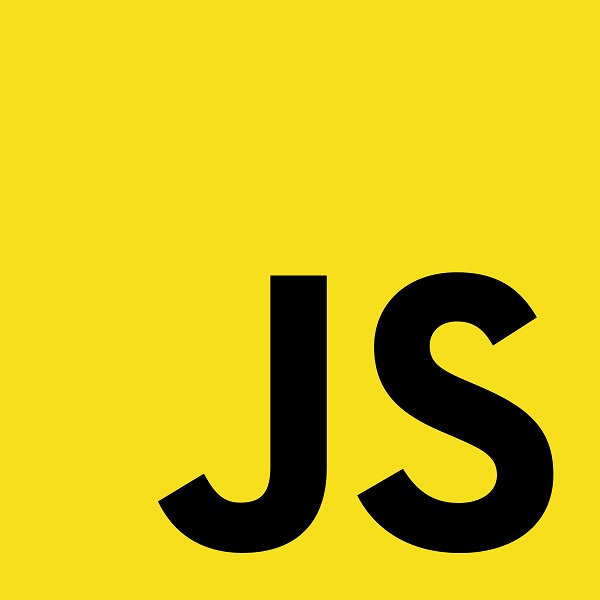
Read Later
In this tutorial, I will discuss how to remove the query string sent in the URL of a Get request in JavaScript.
We will use AJAX to make a GET request to send information without displaying the query string in the URL.
Syntax(1):
Note that the query string (name/value pairs) is sent in the URL of a GET request:
/test/demo_form.php?name1=value1&name2=value2
📄 In jQuery, select the form elements.
📄 If the submit button is clicked, execute the function to send a Get request with the given variables by using AJAX.
📄 If the request is successful, return the page without displaying the query string (?) in the URL by removing it with the split method.
📄 window.location = window.location.href.split('?')[0]
-------------- JavaScript --------------
$("form").on("click", ".submit", function() {
$.ajax({
url: '?name1=' + variable_1 + '&name2=' + variable_2,
type: 'GET',
success: () => {window.location = window.location.href.split('?')[0]}
});
});
(1) https://www.w3schools.com/tags/ref_httpmethods.asp