In this beginner-level tool, to generate code for Arduino to obtain data from the A3144E Hall Effect Sensor, just enter an analog pin depending on the given pinout.
Advertisement:
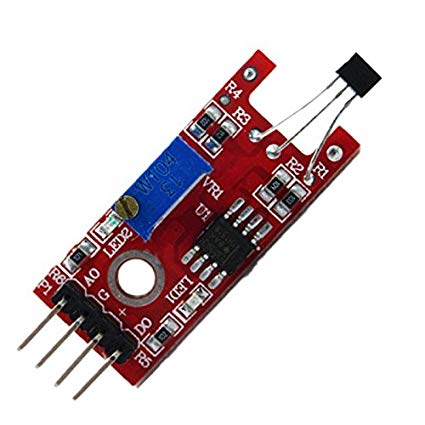
Read Later
In this beginner-level tool, to generate code for Arduino to obtain data from the A3144E Hall Effect Sensor, just enter an analog pin depending on the given pinout.
Related Links :
A3144 DatasheetIf you are a novice in developing electronics projects with A3144E Hall Effect Sensor and Arduino, do not worry this tool provides you with the proper and concise code, including the required code lines, for the mentioned module. Furthermore, you can use the generated code with any compatible hall effect sensor depending on the provided pinout. In this beginner-level tool, to generate code for Arduino to obtain data from the A3144E Hall Effect Sensor, just enter an analog pin depending on the given pinout.
These Hall-effect switches are monolithic integrated circuits with tighter magnetic specifications, designed to operate continuously over extended temperatures to +150°C, and are more stable with both temperature and supply voltage changes. The unipolar switching characteristic makes these devices ideal for use with a simple bar or rod magnet. The four basic devices (3141, 3142, 3143, and 3144) are identical except for magnetic switch points.
Each device includes a voltage regulator for operation with supply voltages of 4.5 to 24 volts, reverse battery protection diode, quadratic Hall-voltage generator, temperature compensation circuitry, smallsignal amplifier, Schmitt trigger, and an open-collector output to sink up to 25 mA. With suitable output pull up, they can be used with bipolar or CMOS logic circuits. The A3141– and A3142– are improved replacements for the UGN/UGS3140–; the A3144– is the improved replacement for the UGN/UGS3120–.
The first character of the part number suffix determines the device operating temperature range. Suffix ‘E–’ is for the automotive and industrial temperature range of -40°C to +85°C. Suffix ‘L–’ is for the automotive and military temperature range of -40°C to +150°C. Three package styles provide a magnetically optimized package for most applications. Suffix ‘–LT’ is a miniature SOT89/TO-243AA transistor package for surface-mount applications; suffix ‘–UA’ is a three-lead ultra-mini-SIP.
Define the MagneticSensor pin according to the given pinout.
// Connections: // // Arduino: // 3144E Hall Effect Sensor // {{M_PIN}} ------------------------- S // 5V ------------------------- + // GND ------------------------- - // Define the Magnetic Hall Effect Sensor's analog pin. #define MagneticSensor {{M_PIN}} void setup() { Serial.begin(9600); } void loop() { readSensor(); } void readSensor() { // Obtain data from the selected analog pin. int Magnetic = analogRead(MagneticSensor); // Print the data. Serial.print("Magnetic Sensor: " + String(Magnetic); }
(1) https://www.elecrow.com/download/A3141-2-3-4-Datasheet.pdf