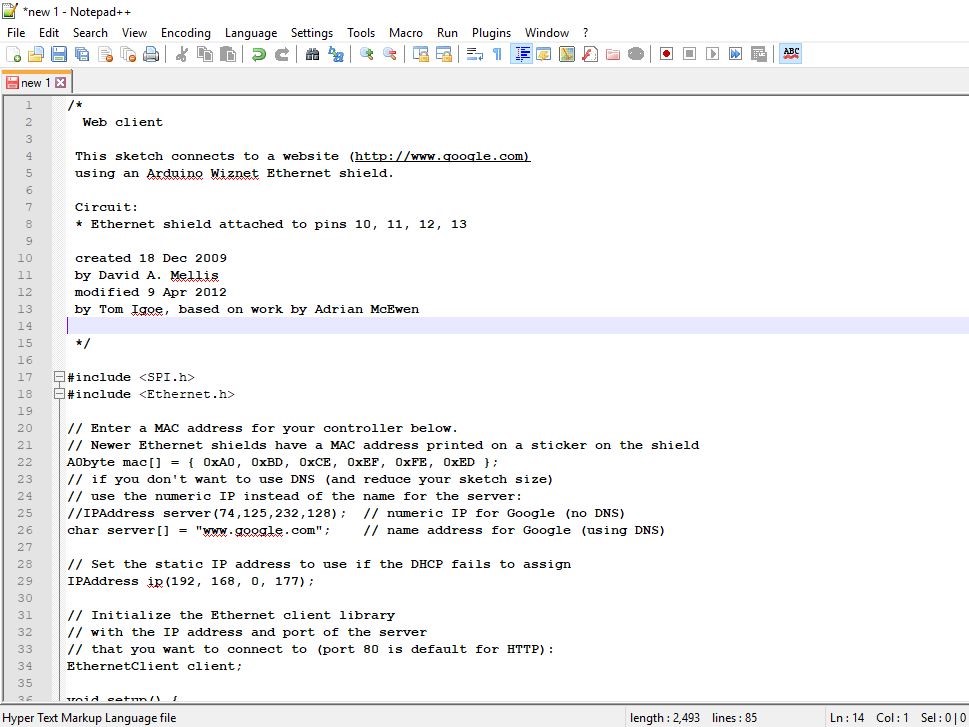//-TheAmplituhedron.com
//-Cloud System
//-Sending data to TheAmplituhedron.com
//-Getting data from TheAmplituhedron.com
//
//-By Kutluhan Aktar
//
// * For more information, please go to https://www.theamplituhedron.com/dashboard/cloud/
// * This an example code file for Arduino Ethernet Shield 2 or ENC28J60.
// * Do not forget to use percent-encoding reserved characters for the header.
// * Circuit:
// * Ethernet shield attached to pins 10, 11, 12, 13
#include <SPI.h>
#include <Ethernet.h>
byte mac[] = {
MAC // Your MAC address has to be here.
};
IPAddress ip(Ip-address); // A valid IP address to make an HTTP request.
// Initialize the Ethernet server library
// with the IP address and port you want to use
// (port 80 is default for HTTP):
EthernetServer server(80);
// Define the sensors variables and types.
int Sensor_1;
String Sensor_2;
char Sensor_3;
float Sensor_4;
String Sensor_5;
char Sensor_6;
// Determine a string to collect the commands came from TheAmplituhedron.com.
String readString ;
void setup() {
// Open serial communications and wait for port to open:
Serial.begin(9600);
// Start the Ethernet connection and the server:
Ethernet.begin(mac, ip);
server.begin();
Serial.print("server is at ");
Serial.println(Ethernet.localIP());
}
void loop() {
// Attach whatever data you want to send TheAmplituhedron.com
Sensor_1 = 100;
Sensor_2 = "testString(1)";
Sensor_3 = 'C';
Sensor_4 = 123.456;
Sensor_5 = "testString(2)";
Sensor_6 = 'A';
// Listen for incoming clients
EthernetClient client = server.available();
if (client) {
Serial.println("new client");
// An http request ends with a blank line
boolean currentLineIsBlank = true;
while (client.connected()) {
if (client.available()) {
char c = client.read();
// Add each data came from TheAmplituhedron.com to a string named readString.
if (readString.length() < 110) {
readString += c;
//Serial.print(c);
}
Serial.println(readString);
// If the line ends, initial a HTTP Request.
if (c == '\n') {
// send a standard http response header
client.println("HTTP/1.1 200 OK");;
client.println("Content-Type:text/html");
client.println("Connection: close"); // the connection will be closed after completion of the response
client.println();
client.println("<!DOCTYPE HTML>");
client.println("<html style=""background-color:#002699;"">");
client.println("<head>");
client.println("<title>DeviceSide</title>"); // Header for the web page.
client.println("<link rel=""icon"" href=""https://www.theamplituhedron.com/images/favicon.ico""></link>"); // Describe the name and icon of DeviceSide.
client.println("</head>");
client.println("<body>");
// The hedron must be send with the get method.
client.println("<form action="" https://www.theamplituhedron.com/dashboard/cloud/username.php?hedron=userhedron "" method=""method"" target=""_parent"">"); // Enter your cloud page address. *Hedron here when the post method is active.
client.println("<input type=""hidden"" name=""hedron""value=""hedron""><br> "); // *Hedron here when the get method is active.
client.println("<button type=""submit"" style=""position:absolute;top:5px;width:100%;height:200px;background-color:#eb2e00;color:white;"">DeviceSide</button>"); // When the DeviceSide button is clicked, the information is sent to TheAmplituhedron.com by the valid IP address.
client.println("<input type=""hidden"" name=""Sensor-1"" value="" ");
client.println(Sensor_1);
client.println(" ""><br> ");
client.println("<input type=""hidden"" name=""Sensor-2"" value="" ");
client.println(Sensor_2);
client.println(" ""><br> ");
client.println("<input type=""hidden"" name=""Sensor-3"" value="" ");
client.println(Sensor_3);
client.println(" ""><br> ");
client.println("<input type=""hidden"" name=""Sensor-4"" value="" ");
client.println(Sensor_4);
client.println(" ""><br> ");
client.println("<input type=""hidden"" name=""Sensor-5"" value="" ");
client.println(Sensor_5);
client.println(" ""><br> ");
client.println("<input type=""hidden"" name=""Sensor-6"" value="" ");
client.println(Sensor_6);
client.println(" ""><br> ");
client.println("</form>");
client.println("</body>");
client.println("</html>");
break;
}
}
}
delay(1);
// Close the connection:
client.stop();
// Define conditions for your system.
// Device-1, Device-2, Device-3, Device-4, Device-5 are the constant on or off type.
if (readString.indexOf("?Device-1=ON") >0){
// Condition here;
}
else if (readString.indexOf("?Device-1=OFF") >0){
// Condition here;
}
if (readString.indexOf("&Device-2=ON") >0){
// Condition here;
}
else if (readString.indexOf("&Device-2=OFF") >0){
// Condition here;
}
if (readString.indexOf("&Device-3=ON") >0){
// Condition here;
}
else if (readString.indexOf("&Device-3=OFF") >0){
// Condition here;
}
if (readString.indexOf("&Device-4=ON") >0){
// Condition here;
}
else if (readString.indexOf("&Device-4=OFF") >0){
// Condition here;
}
if (readString.indexOf("&Device-5=ON") >0){
// Condition here;
}
else if (readString.indexOf("&Device-5=OFF") >0){
// Condition here;
}
// Device-6 is the limitless text type.
if (readString.indexOf("&Device-6=Data") >0){
// Condition here;
}
else if (readString.indexOf("&Device-6=Data") >0){
// Condition here;
}
readString=""; // Start a new string.
}
}
//-TheAmplituhedron.com
//-Cloud System
//-Sending data to TheAmplituhedron.com
//
//-By Kutluhan Aktar
//
// * For more information, please go to https://www.theamplituhedron.com/dashboard/cloud/
// * This an example code file for Arduino Ethernet Shield 2 or ENC28J60.
// * Do not forget to use percent-encoding reserved characters for the header.
// * Circuit:
// * Ethernet shield attached to pins 10, 11, 12, 13
#include <SPI.h>
#include <Ethernet.h>
byte mac[] = {
MAC // Your MAC address has to be here.
};
IPAddress ip(Ip-address); // A valid IP address to make an HTTP request.
// Initialize the Ethernet server library
// with the IP address and port you want to use
// (port 80 is default for HTTP):
EthernetServer server(80);
// Define the sensors variables and types.
int Sensor_1;
String Sensor_2;
char Sensor_3;
float Sensor_4;
String Sensor_5;
char Sensor_6;
void setup() {
// Open serial communications and wait for port to open:
Serial.begin(9600);
// Start the Ethernet connection and the server:
Ethernet.begin(mac, ip);
server.begin();
Serial.print("server is at ");
Serial.println(Ethernet.localIP());
}
void loop() {
// Attach whatever data you want to send TheAmplituhedron.com
Sensor_1 = 100;
Sensor_2 = "testString(1)";
Sensor_3 = 'C';
Sensor_4 = 123.456;
Sensor_5 = "testString(2)";
Sensor_6 = 'A';
// Listen for incoming clients
EthernetClient client = server.available();
if (client) {
Serial.println("new client");
// An http request ends with a blank line
boolean currentLineIsBlank = true;
while (client.connected()) {
if (client.available()) {
char c = client.read();
Serial.println(readString);
// If the line ends, initial a HTTP Request.
if (c == '\n') {
// send a standard http response header
client.println("HTTP/1.1 200 OK");;
client.println("Content-Type:text/html");
client.println("Connection: close"); // the connection will be closed after completion of the response
client.println();
client.println("<!DOCTYPE HTML>");
client.println("<html style=""background-color:#002699;"">");
client.println("<head>");
client.println("<title>DeviceSide</title>"); // Header for the web page.
client.println("<link rel=""icon"" href=""https://www.theamplituhedron.com/images/favicon.ico""></link>"); // Describe the name and icon of DeviceSide.
client.println("</head>");
client.println("<body>");
// The hedron must be send with the get method.
client.println("<form action="" https://www.theamplituhedron.com/dashboard/cloud/username.php?hedron=userhedron "" method=""method"" target=""_parent"">"); // Enter your cloud page address. *Hedron here when the post method is active.
client.println("<input type=""hidden"" name=""hedron""value=""hedron""><br> "); // *Hedron here when the get method is active.
client.println("<button type=""submit"" style=""position:absolute;top:5px;width:100%;height:200px;background-color:#eb2e00;color:white;"">DeviceSide</button>"); // When the DeviceSide button is clicked, the information is sent to TheAmplituhedron.com by the valid IP address.
client.println("<input type=""hidden"" name=""Sensor-1"" value="" ");
client.println(Sensor_1);
client.println(" ""><br> ");
client.println("<input type=""hidden"" name=""Sensor-2"" value="" ");
client.println(Sensor_2);
client.println(" ""><br> ");
client.println("<input type=""hidden"" name=""Sensor-3"" value="" ");
client.println(Sensor_3);
client.println(" ""><br> ");
client.println("<input type=""hidden"" name=""Sensor-4"" value="" ");
client.println(Sensor_4);
client.println(" ""><br> ");
client.println("<input type=""hidden"" name=""Sensor-5"" value="" ");
client.println(Sensor_5);
client.println(" ""><br> ");
client.println("<input type=""hidden"" name=""Sensor-6"" value="" ");
client.println(Sensor_6);
client.println(" ""><br> ");
client.println("</form>");
client.println("</body>");
client.println("</html>");
break;
}
}
}
delay(1);
// Close the connection:
client.stop();
}
}
//-TheAmplituhedron.com
//-Cloud System
//-Getting data from TheAmplituhedron.com
//
//-By Kutluhan Aktar
//
// * For more information, please go to https://www.theamplituhedron.com/dashboard/cloud/
// * This an example code file for Arduino Ethernet Shield 2 or ENC28J60.
// * Do not forget to use percent-encoding reserved characters for the header.
// * Circuit:
// * Ethernet shield attached to pins 10, 11, 12, 13
#include <SPI.h>
#include <Ethernet.h>
byte mac[] = {
MAC // Your MAC address has to be here.
};
IPAddress ip(Ip-address); // A valid IP address to make an HTTP request.
// Initialize the Ethernet server library
// with the IP address and port you want to use
// (port 80 is default for HTTP):
EthernetServer server(80);
// Determine a string to collect the commands came from TheAmplituhedron.com.
String readString ;
void setup() {
// Open serial communications and wait for port to open:
Serial.begin(9600);
// Start the Ethernet connection and the server:
Ethernet.begin(mac, ip);
server.begin();
Serial.print("server is at ");
Serial.println(Ethernet.localIP());
}
void loop() {
// Listen for incoming clients
EthernetClient client = server.available();
if (client) {
Serial.println("new client");
// An http request ends with a blank line
boolean currentLineIsBlank = true;
while (client.connected()) {
if (client.available()) {
char c = client.read();
// Add each data came from TheAmplituhedron.com to a string named readString.
if (readString.length() < 110) {
readString += c;
//Serial.print(c);
}
Serial.println(readString);
// If the line ends, initial a HTTP Request.
if (c == '\n') {
// send a standard http response header
client.println("HTTP/1.1 200 OK");;
client.println("Content-Type:text/html");
client.println("Connection: close"); // the connection will be closed after completion of the response
client.println();
client.println("<!DOCTYPE HTML>");
client.println("<html style=""background-color:#002699;"">");
client.println("<head>");
client.println("<title>DeviceSide</title>"); // Header for the web page.
client.println("<link rel=""icon"" href=""https://www.theamplituhedron.com/images/favicon.ico""></link>"); // Describe the name and icon of DeviceSide.
client.println("</head>");
client.println("<body>");
client.println("</body>");
client.println("</html>");
break;
}
}
}
delay(1);
// Close the connection:
client.stop();
// Define conditions for your system.
// Device-1, Device-2, Device-3, Device-4, Device-5 are the constant on or off type.
if (readString.indexOf("?Device-1=ON") >0){
// Condition here;
}
else if (readString.indexOf("?Device-1=OFF") >0){
// Condition here;
}
if (readString.indexOf("&Device-2=ON") >0){
// Condition here;
}
else if (readString.indexOf("&Device-2=OFF") >0){
// Condition here;
}
if (readString.indexOf("&Device-3=ON") >0){
// Condition here;
}
else if (readString.indexOf("&Device-3=OFF") >0){
// Condition here;
}
if (readString.indexOf("&Device-4=ON") >0){
// Condition here;
}
else if (readString.indexOf("&Device-4=OFF") >0){
// Condition here;
}
if (readString.indexOf("&Device-5=ON") >0){
// Condition here;
}
else if (readString.indexOf("&Device-5=OFF") >0){
// Condition here;
}
// Device-6 is the limitless text type.
if (readString.indexOf("&Device-6=Data") >0){
// Condition here;
}
else if (readString.indexOf("&Device-6=Data") >0){
// Condition here;
}
readString=""; // Start a new string.
}
}
Please Fill The
Required Fields
*Do Not Select
Fields Under
Construction